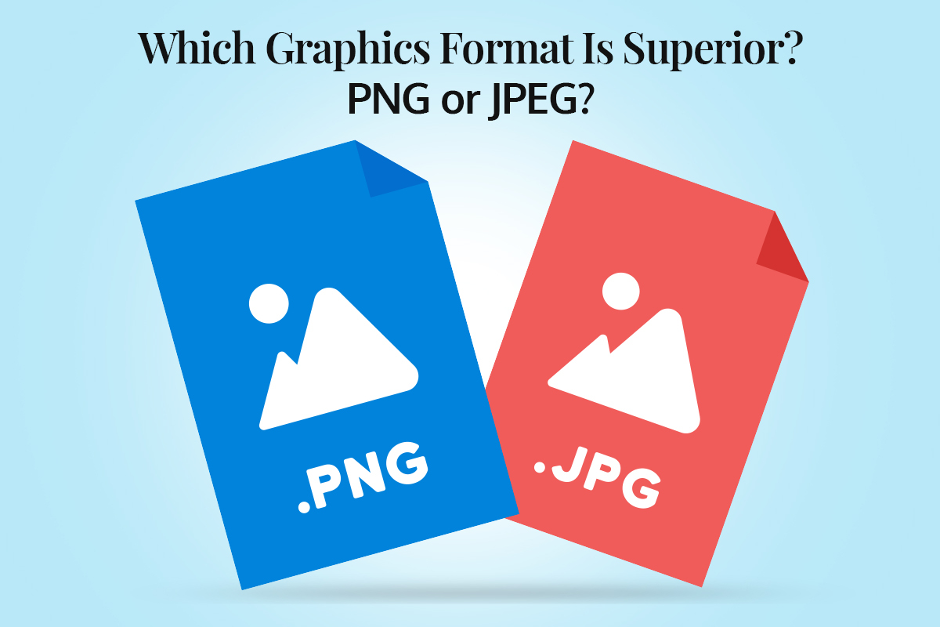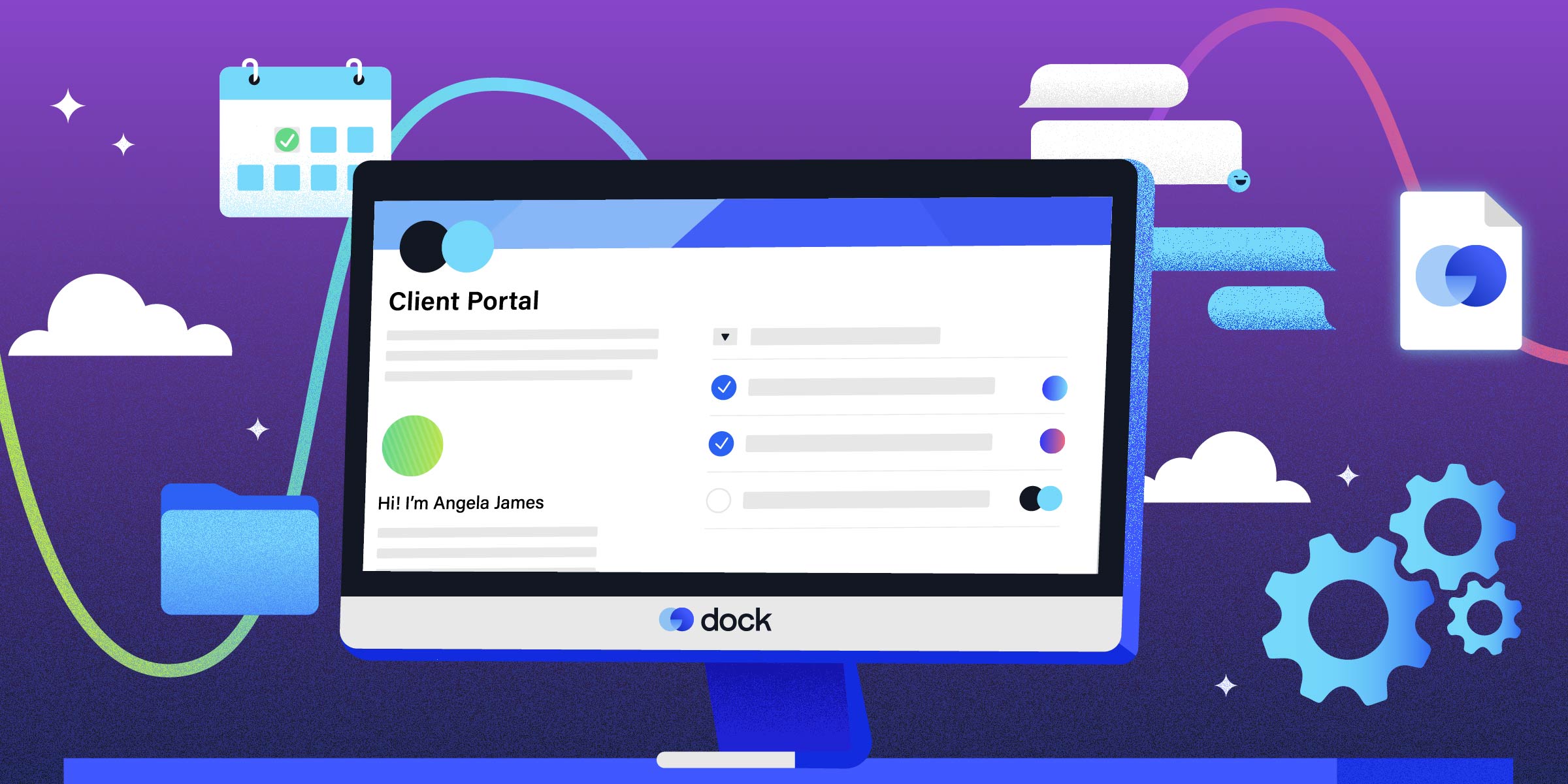When saving an image file, you can save it in JPEG (JPG), PNG, or a dozen other image file formats. But, of course, each format has its share of pros and cons.
In this article, you will learn the difference between PNG and JPEG because these are the most widely and universally used image file formats. By the end of this guide, you will be able to decide which graphics format is suited to your job or task.
What is a JPEG and PNG File?
- JPEG or JPG – Joint Photographic Experts Group or JPEG files are commonly used for storing digital pictures. Most modern cameras use this format to store files right after you have captured an image. JPEGs are known for compression as the images are compressed to a smaller file size, making them easier to store on devices and load on website pages. Today, JPEGs are ubiquitous on the Internet because this format has found a balance between file size and image quality. Sharing, viewing, and uploading JPEG files on the web is easier than other graphics formats.
- Graphics (PNG – Portable Network Graphics or PNG files handle sixteen million colors and are primarily used for logos, web graphics, illustrations, and charts.) PNG files take up more space than JPEGs. Although it is an excellent choice for iconic graphics, text, or other graphic design work, they are not the ideal choice for uploading and sharing on the web.
Thanks to several image file converters available in the marketplace, you don’t need to think twice about how to convert PNG to JPG on Mac/Windows or vice versa. Therefore, you can create PNG files as these can handle graphics with transparent backgrounds, and when the time comes to upload or share the image, you can convert them to JPEGs.
JPEG Versus PNG – The Differences
- File size
JPEGs may compromise on quality with their lossy compression, but they can compress large pictures into manageable file sizes. If you do not have a lot of available disc space, this is helpful. Also, this can speed up website loading times.
On the other hand, PNGs create bigger files with their lossless compression. These files retain much more information. PNGs are generally much larger than JPEGs; hence, they can slow down the responsiveness of websites and take up a lot of storage space.
- Lossy versus lossless compression
JPEGs store high-quality digital pictures packed with color and details. This format compresses large pictures into smaller file sizes, making them easier to upload and share online. But unfortunately, they use a lossy compression process, meaning some data from the picture is permanently deleted when made smaller. This might compromise the file’s quality because each time you save or edit the files, you lose more data. That’s why professional photographers use uncompressed RAW files.
PNGs use a lossless compression process, which means data is not lost when the picture is compressed. The quality will remain the same regardless of how often you save and edit the file. The image will not become distorted or blurry, making PNG files perfect for graphs and logos containing figures.
- Web graphics versus digital pictures
JPEGs are popular with businesses and photographers that manage large picture libraries. Thanks to their smaller file size, multiple digital pictures can be shared and downloaded. In addition, JPEGs make efficient use of storage space and streamline the image library.
JPEGs are universally used, and the files are editable and viewable across a vast array of programs and operating systems. Therefore, you do not need specialized software to open and view them.
In contrast, PNGs are not built to store high-end pictures. Instead, they specialize in handling high-contrast, detailed web graphics. They are the default format for saving screenshot pictures because they can accurately represent the desktop and do not compress pixels. Lossless compression and a vast color palette ensure they retain plenty of detail. That’s why they’re popular among graphics designers. In addition, the ability of this image format to handle transparent pictures gives them an edge over JPEGs.
When Should You use PNG and JPEG?
JPEGs are ideal for real-world photos, which is why this format is the gold standard for photographers showcasing their collections on the web. This is also the format used on websites because the web pages load faster, thanks to the smaller size of JPEG files.
PNGs are ideal for illustrations and graphics. Graphics designers use this format because of its lossless quality. In addition, it is easier to manipulate PNGs when creating custom graphics or illustrations. Ubuntu and macOS save screenshots as PNGs by default, and you can convert the files to share them with your friends.
So, which Graphics Format is Superior?
Both PNG and JPEG are superior in their own right. However, the format you choose for your project will depend on your requirements.